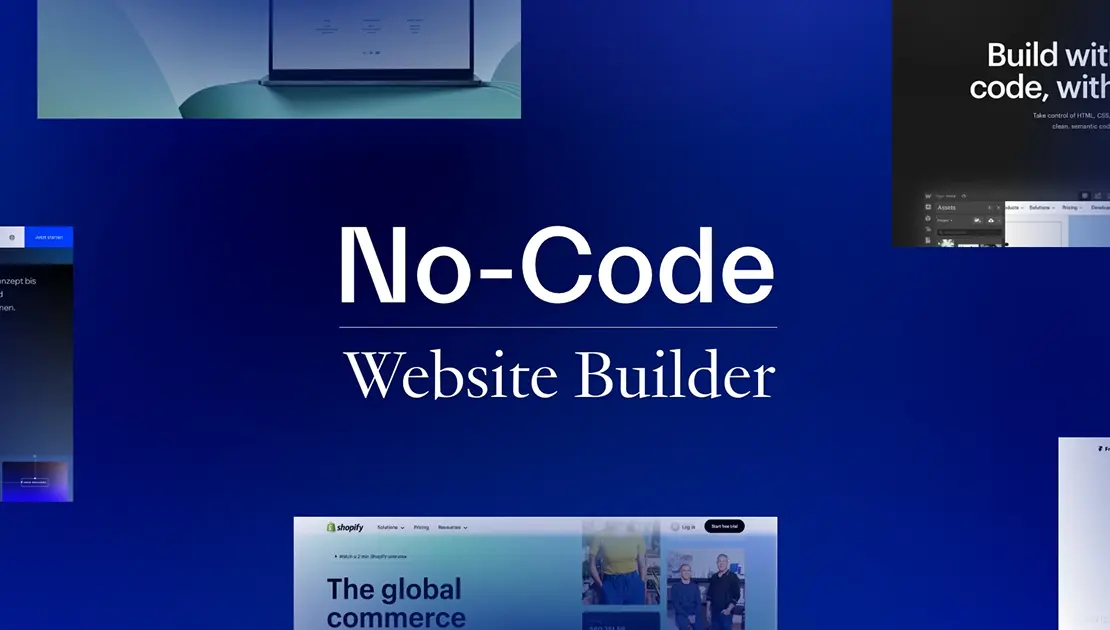No Code? No Problem! Build a Website Without Coding Skills
In the rapidly evolving digital landscape of today, establishing an online presence is essential — whether you are a freelancer, a small business proprietor, or simply wish to display your portfolio. However, what if you lack coding skills? The encouraging news is that you do not have to! Thanks to no-code website builders, anyone can design an impressive, fully operational website without the need to write any code.
What Is a No-Code Website Builder?
A no-code website builder is a platform that enables you to create and launch a website utilizing drag-and-drop tools. These platforms manage all the coding processes in the background, allowing you to concentrate on visuals, layout, and content.
Popular no-code platforms include:
Webflow
Wix
Squarespace
Shopify (for eCommerce)
WordPress (with visual builders)
Why Choose No-Code Website Building?
✅ No technical skills needed
✅ Launch faster
✅ Mobile-responsive by default
✅ Cost-effective
✅ Creative design freedom
✅ Ideal for beginners & small businesses
Step-by-Step Guide: Create a Website Without Coding
1. Choose a Platform
Select a no-code platform that aligns with your objectives. For business or portfolio websites, Webflow and Wix are excellent choices. For eCommerce purposes, consider using Shopify.
2. Pick a Template
Start with a beautiful, mobile-friendly template.
3. Customize Your Site
Use drag-and-drop tools to edit:
Text, images, and colors
Layouts and sections
Navigation menus
4. Add Your Content
Write your headlines, add service pages, upload images, and embed videos.
5. Connect a Custom Domain
Use a personalized domain like yourbusiness.com.
6. Publish Your Site
Click “Publish” and your website is live on the web!
SEO Tips for No-Code Websites
Want your site to rank high on Google? Follow these best practices:
Use SEO-friendly titles and meta descriptions
Add alt text to every image
Use clean, readable URLs
Write blogs and update content regularly
Connect your site to Google Search Console
Submit your sitemap
Pro Tips
Use Google Fonts for faster loading
Keep image sizes optimized
Use call-to-action buttons
Ensure your site is HTTPS secured (SSL)